VK Ads offers businesses a wide range of technologies for launching effective promotions. Now, with Smart campaigns, this process can be simplified and accelerated, empowering business owners with no advertising experience and entry-level marketers to confidently configure campaigns and achieve their goals.
The new campaign type enables businesses to quickly launch VKontakte community advertising. This is made possible through a simplified campaign structure and AI-powered automation tools, which require little to no manual input from advertisers. Smart campaigns are ideal for small and medium-sized business owners who are new to promotion and want to become proficient with VK Ads tools.
How to launch a Smart campaign
- 1In your VK Ads account, click “Create Campaign”.
- 2Go to the “Smart Campaigns” tab.
- 3Select the VKontakte community you wish to promote.
Note: Currently, Smart campaigns are only available for promoting VKontakte communities. The range of ad objects will be expanded going forward.
- 4The system will automatically generate a brief description of your community, which it will use as the basis for generating ad creatives at the next step. You can edit this text or leave it unchanged. Click “Continue”.
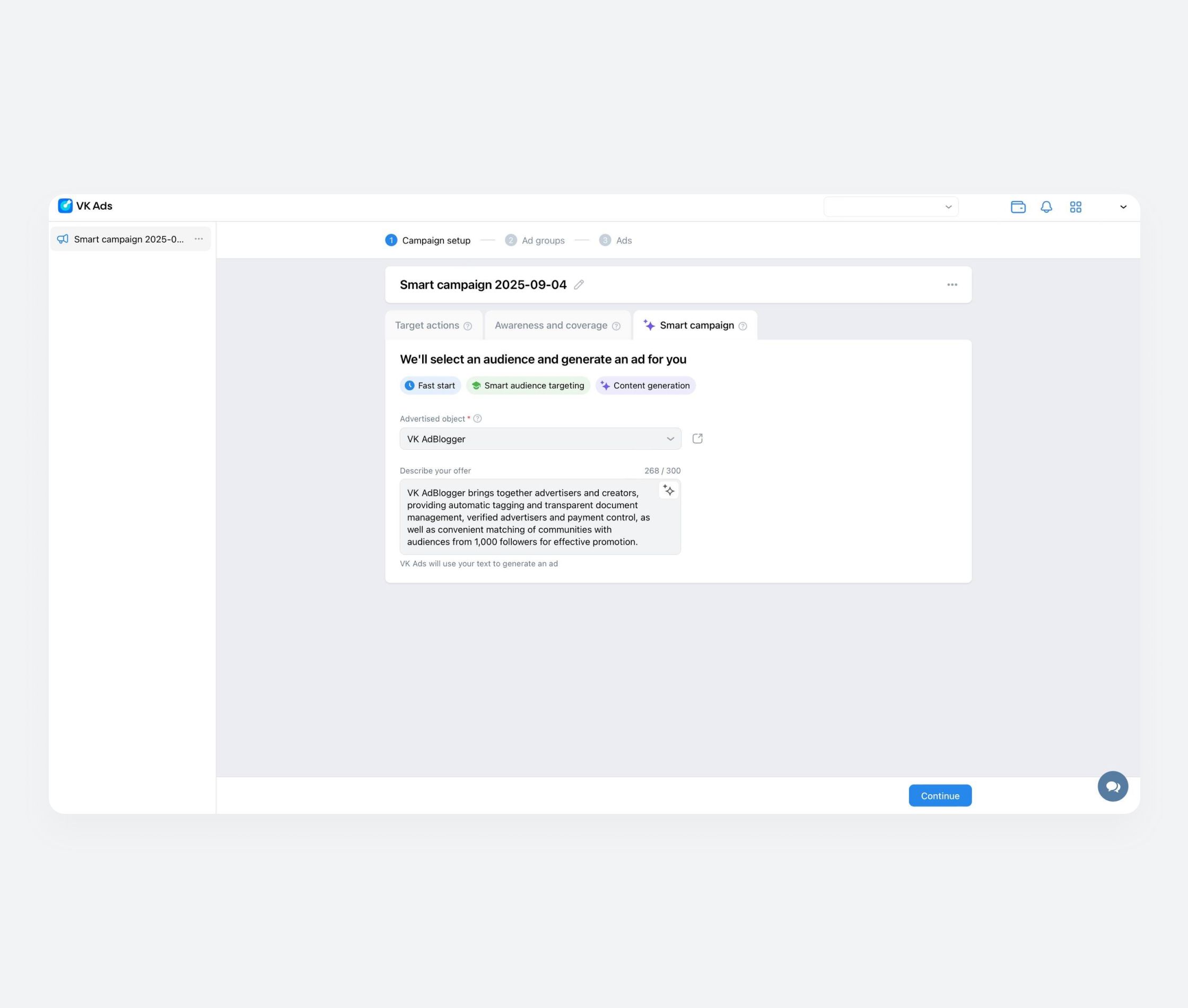
- 5Review the creative generated by the system. If needed, you can adjust the ad and upload your own images by clicking the “Edit Ad” button.
- 6When selecting your audience, take advantage of smart tools powered by new ML algorithms. These tools optimize settings based on your business category and deliver highly accurate results for finding potential customers. You can also manually adjust the system-generated settings if desired.
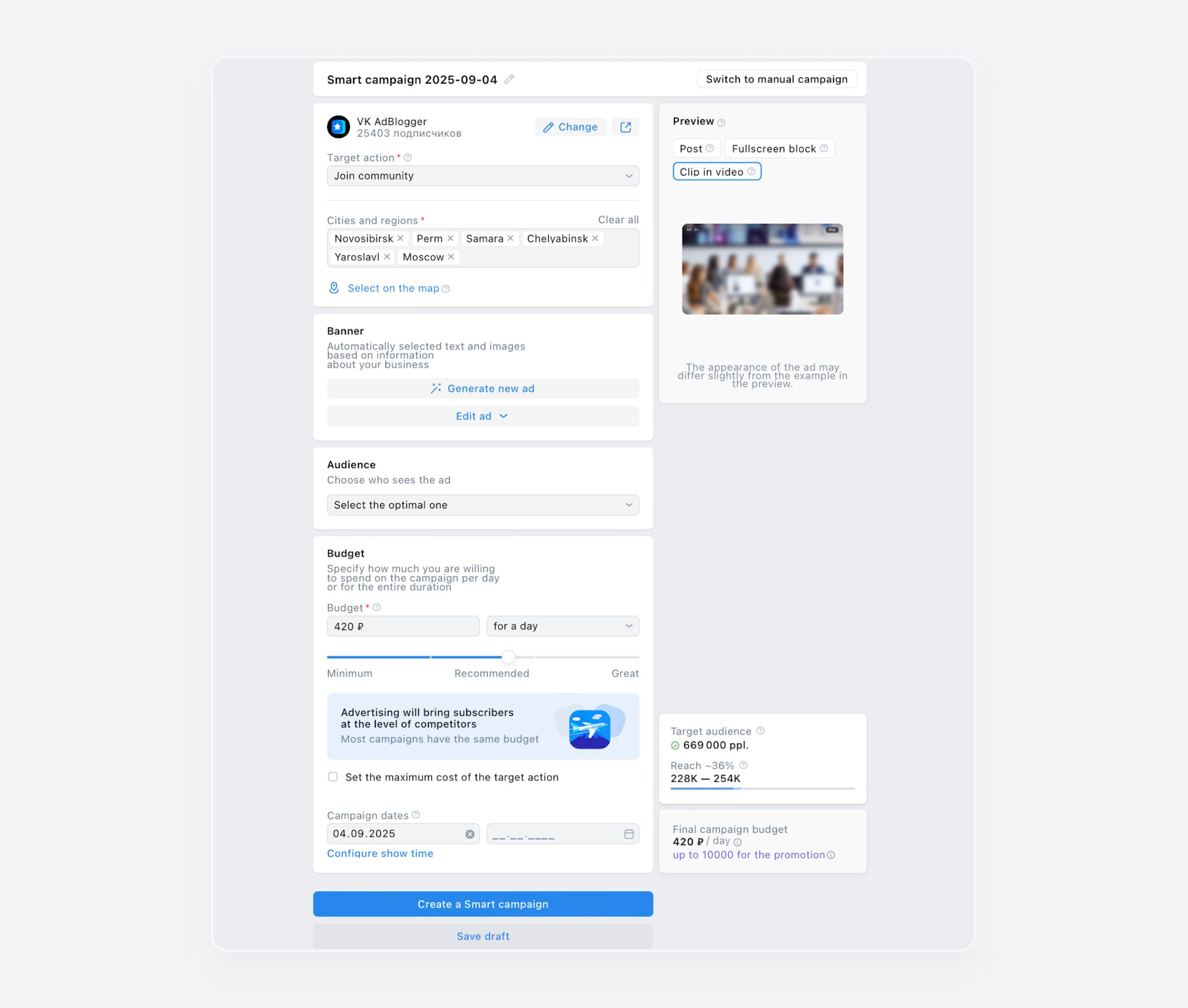
- 7Set your advertising budget based on the platform’s guidance and click “Create Smart Campaign”. Make sure your VK Ads balance has sufficient funds – your campaign will then launch automatically once moderated.
