VKontakte stories attract 58 million monthly viewers, each watching an average of 23 stories daily. According to the social network’s data, story views have grown by 26% over the past year, while daily viewership has increased by 14%. The highest number of views comes from Moscow, St. Petersburg, Nizhny Novgorod, Chelyabinsk, and Krasnodar.
Advertising in stories enables businesses to present their products and services in an interactive format, expand their audience reach, and acquire new customers.
Closed tests demonstrated that adding this new ad placement reduced the cost per action (CPA):
- by up to 27% in community promotion campaigns,
- by up to 83% in lead form campaigns.
Ads in stories integrate seamlessly into users’ overall story feed, making the format native and non-intrusive.
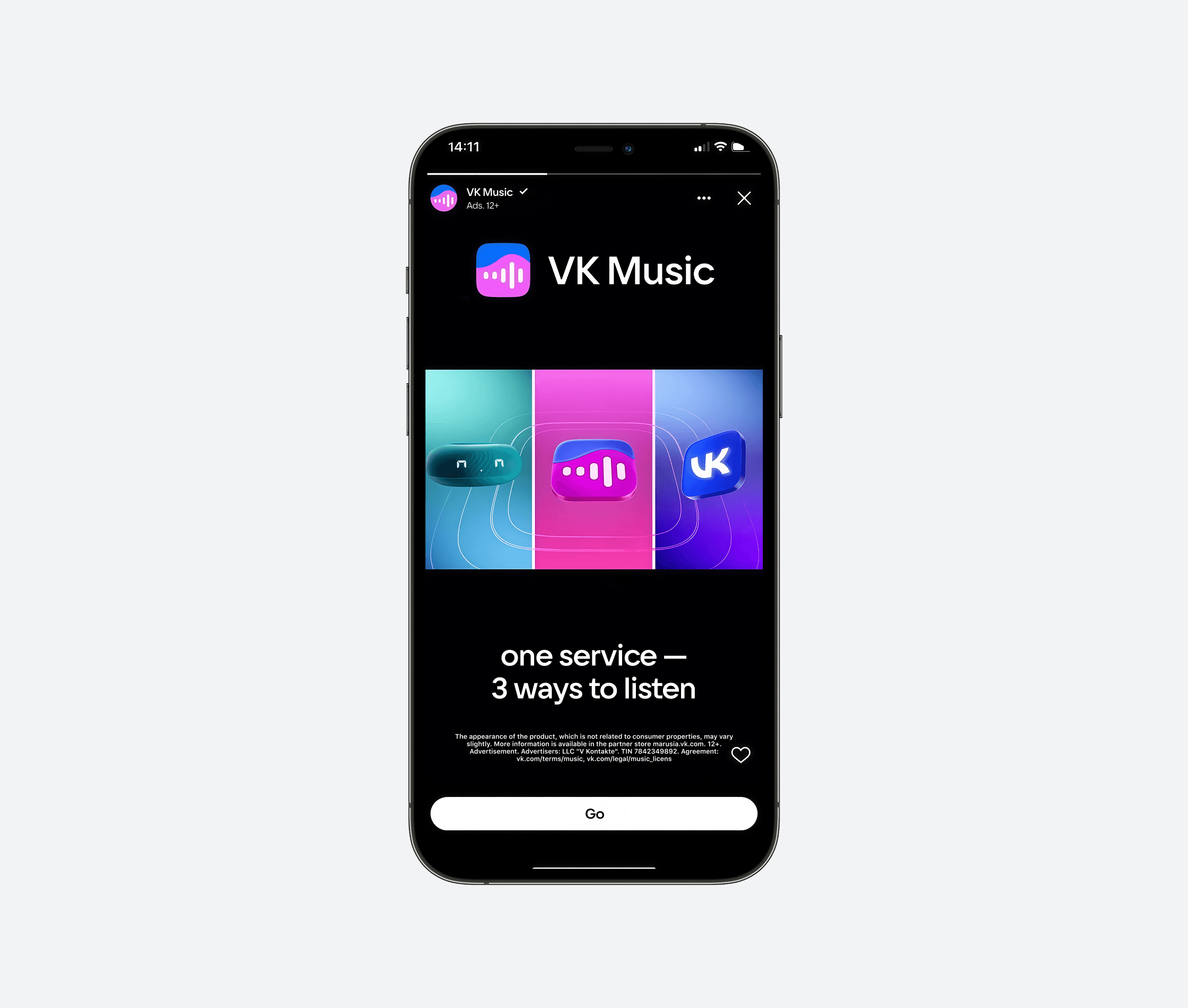
Technical details
- For performance-based advertising, stories placements are available when promoting websites, mobile apps, VKontakte communities (with target actions such as “Join Community” and “Send Message”), lead forms, surveys, and VKontakte mini apps and games.
- For display advertising, stories placements support “Banner Ads” and “Video Ads” formats.
- Each story can contain one vertical image or video.
- Permitted aspect ratios: 9:16, 4:5.
- Maximum video duration: 30 seconds.
How to advertise in stories
During the ad set configuration stage, locate the “Ad Placements” section → select VKontakte → “In Stories”. To maximize outreach by displaying your ad across all available placements, keep the “Automatic Placement Selection” option enabled.
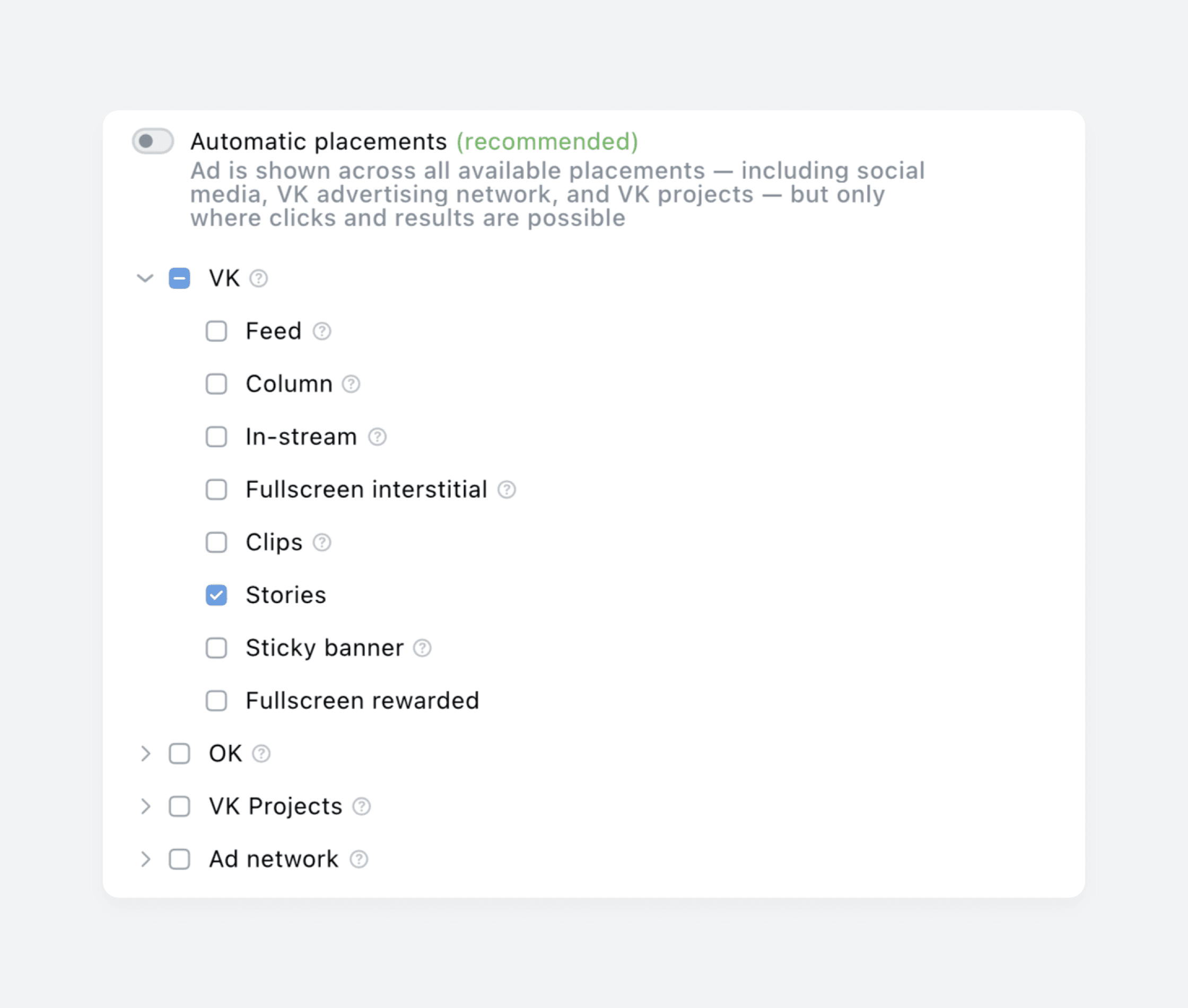
After this, at the ad creation step:
- upload a vertical image or video for the story,
- write an ad copy,
- specify the landing page URL,
- select the call-to-action button text.
Once everything is ready, review the ad using the preview function.
